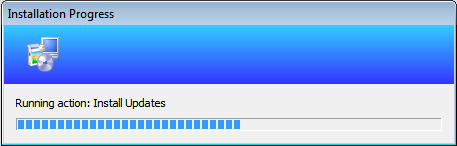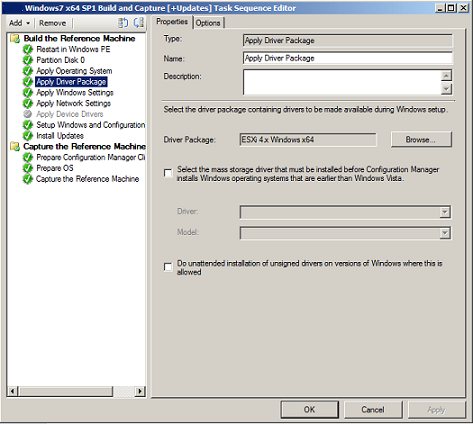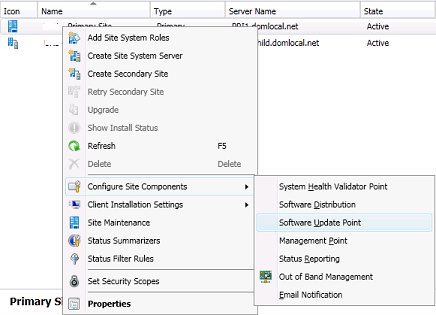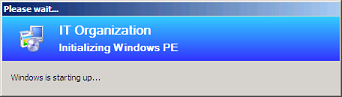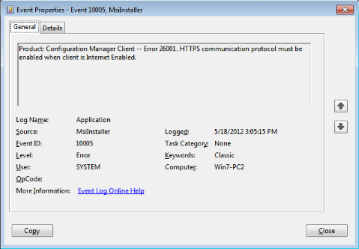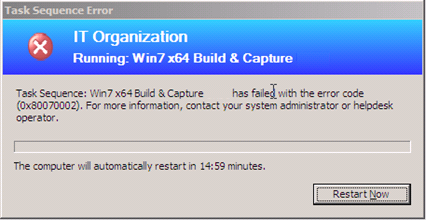Addig an ‘intelligent’ VMWare Tools installation ensures that all of your VM’s get the necessary drivers and tools automatically during Operating System Deployment. Using WMI we can ensure that the tools are only deployed to VMWare machines.
1. Create a VMWare Tools Package
- Copy the contents of the VMWare Tools CD to a Source Folder
- Create a New Package with Source Files
- Within the Package create a Program with the following configuration:
- General
- Command Line: msiexec /i “VMware Tools64.msi” ADDLOCAL=ALL REMOVE=”Hgfs,WYSE,GuestSDK,vmdesched” /qn /norestart
- After Running: Configuration Manager Restart Computer
- Requirements
- Select Required Platform: Windows 2003 64-bit or newer – note 64-bit ONLY
- General
- Environment
- Program can run: Whether user is logged in or not
- Advanced
- Tick ‘Allow this program to be installed from the Install Package task sequence without being deployed’
2. Prepare the Task Sequence
- Create a new group with the following ‘Query WMI’ condition:
- WMI Namespace: root\cimv2
- WQL Query: select Model from Win32_ComputerSystem where Model = “VMware Virtual Platform”
- Add a Install Package Task underneath this group that deploys the VMWare Tools Program you have just created