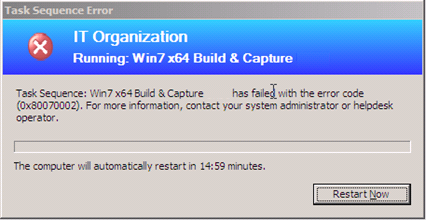Ran into this after redeploying my System Center 2012 Configuration Manager lab this week, it’s easy to get caught out with this!
When the Build and Capture task gets started you may find the at the ‘Apply Operating System…’ step the task sequence fails almost immediately as below:

The solution is simple; you’ve missed the network access account on the Site. In a Primary/Secondary model you need to set this on the Primary Site, in a CAS/Primary Model also set this on the Primary Site.
In the COnfigMger console browse to Administration > Sites and then select the Primary Site affected; from the ribbon menu at the top select Settings > Configure Site Components > Software Distribution


So… you’ve tried that and it still fails? Then check that the IIS Role ‘Windows Authentication’ service is installed, I had this on a Secondary Site that was deployed and PXE installation were failing.
The log to check is under X:\Windows\Temp\smst.log – use F8 (enable command prompt support in the PXE boot image), you’ll likely see something along the lines of: