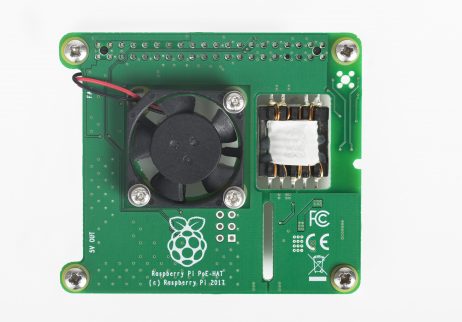No soldering required! A young children friendly introduction to IT/ Computing.
Getting young kids into IT/ Computing can be a challenge, especially when it comes to doing something “constructive” i.e. not playing video games. I’ve been looking at accessible and interesting ways I can get my kids working with computers/ technology. Unsurprisingly, the Raspberry Pi came out top of the list.
I really liked the idea of doing something on-screen that would provide feedback in the real world, making the experience more interesting.
What was clear, was that as a beginner in this space, beyond selecting the SBC (single board computer), the number of add-ons/ (p)HATs is simply mind-boggling. I then came across the “CamJam EduKit” packs that were for sale at PiHut, specifically the “EduKit 1” pack, available here. So whats in the £5.00 kit?
> A 400-point breadboard
> 3 LEDs (Red, Yellow and Green)
> A button
> A buzzer
> Resistors and jumper cables
> (Online) Sample code and learning material
Comprised of eight well-written, clear and understandable modules (see here for more details), EduKit 1 provides a great introduction to building simple circuits via a breadboard and interacting with them using Python/ GPIO Zero. Within a few minutes my son had created his first circuit and, using the supplied code samples, was able to light-up the LEDs as outlined under Module 2, he then modified the supplied code for this module to change which LEDs lit-up, the order way in which the LEDs lit-up and how long they stayed on. All-in-all we’d covered basic programming/ coding in Python, circuits design, electronics and components in what was a fun and interesting 30 mins.

I was so impressed with the kit and learning material I’ve got EduKit 2 and EduKit 3 on my workbench, ready to go. The promise of building a Pi-powered robot seems to have piqued my sons interest!
I’ll state, for the record, that I am in no-way affiliated with PiHut or CamJam, the kits I have were purchased by me to try new ways to make IT interesting and exciting for my kids.