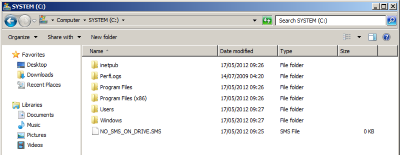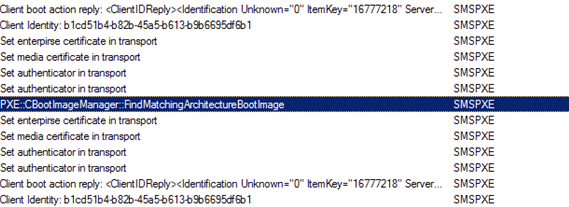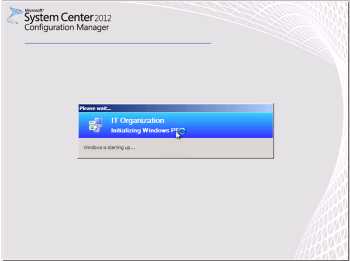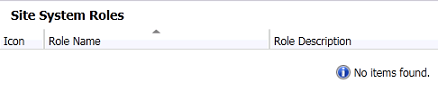You may have noticed that when you deploy site roles to System Center 2012 Configuration Manager servers that more often than not content is distributed across one or more drives. In Configuration Manager 2012 you can configure the drives that are used by some roles, such as the Distribution Point, during deployment. There is however a simple alternative; for every dive you do not want to contain Configuration Manager files (note that WDS will still choose whatever drive it wants when you enable PXE, unless you install and configure before hand!) create a file in the root of that drive named NO_SMS_ON_DRIVE.SMS as illustrated below: