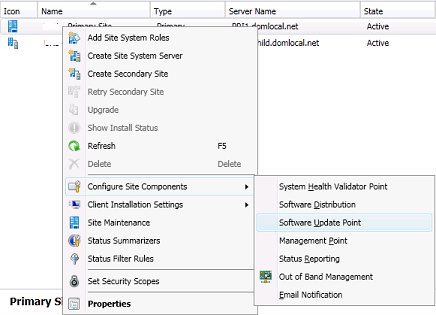If you are using HTTPS for WSUS in your System Center 2012 Configuration Manager environment chances are you’ll get issues sync’ing updates between your Software Update Point and the WSUS install. The wsyncmgr.log will show entries such as:
Sync failed: UssComunicationError: Web Exception: Unable to Connect to Remote Server
There are two changes you need to make, one to the Site-level Software Update Point Configuration, browse to Administration > Sites and right-click the Site in question, navigate to Configure Site Components > Software Update Point:

Enable ‘Allow both intranet and Internet client connections’ and verify that the ports are correct!

Finally, check your Windows Firewall exceptions on the WSUS server, chance are that the HTTPS exception is not enabled!