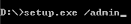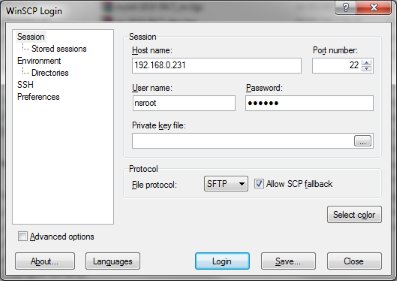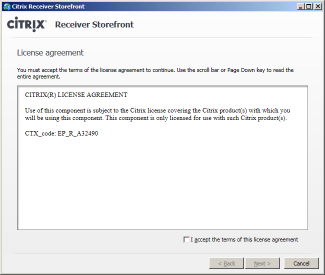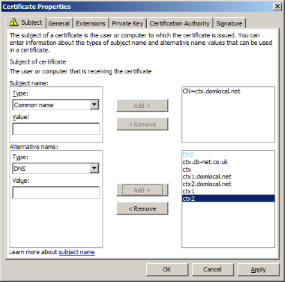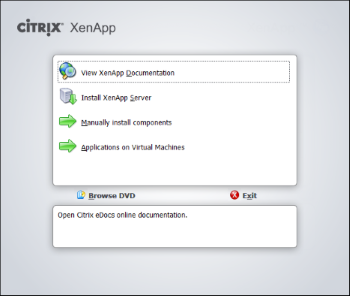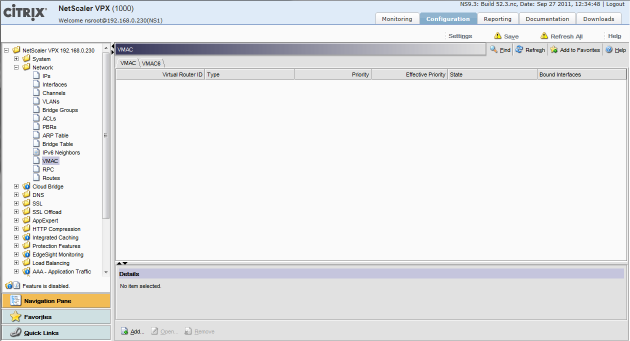Download the Citrix Receiver Client from here: https://www.citrix.com/downloads/citrix-receiver/linux/receiver-for-linux-latest.html
Now install the client using the commands:
sudo dpkg -i ~/Downloads/icaclient_*.deb ctxusb_*.deb sudo apt-get -f install # Install missing depends.
Next, configure the client:
sudo /opt/Citrix/ICAClient/util/configmgr &
Without executing this command I would get a brief pop-up and then the Citrix client would simply disappear – no errors were displayed.
Using FireFox? Check here for specific instructions: https://help.ubuntu.com/community/CitrixICAClientHowTo#A7._.2864-bit_only.29_Fix_Firefox_plugin_installation
SSL configuration for GlobalSign SSL (if you’re using a different CA you can skip this / retrofit to meet your needs).
Download GlobalSign Root CA crt files from: https://support.globalsign.com/customer/en/portal/articles/1426602-globalsign-root-certificates
wget https://secure.globalsign.net/cacert/Root-R1.crt wget https://secure.globalsign.net/cacert/Root-R2.crt wget https://secure.globalsign.net/cacert/Root-R3.crt
Convert to PEM format using openSSL:
openssl x509 -inform DER -in Root-R1.crt -out Root-R1.pem -outform PEM openssl x509 -inform DER -in Root-R2.crt -out Root-R2.pem -outform PEM openssl x509 -inform DER -in Root-R3.crt -out Root-R3.pem -outform PEM
Copy these to: /opt/Citrix/ICAClient/keystore/cacerts
sudo cp *.pem /opt/Citrix/ICAClient/keystore/cacerts/
Rehash the ICA Client certificates:
sudo c_rehash /opt/Citrix/ICAClient/keystore/cacerts/
Citrix “official” instruction are available here: http://docs.citrix.com/en-us/receiver/linux/13/linux-secure-wrapper/linux-secure-connect-secure-gateway-ssl-relay.html
If you get SSL Error 61 :: “Contact your help desk with the following information: You have not chosen to trust “GlobalSign RootCA”, the issuer of the server’s security certificate (SSL error 61).”
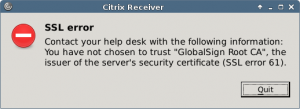
You haven’t imported / rehashed the necessary SSL certificates for your servers certificate.