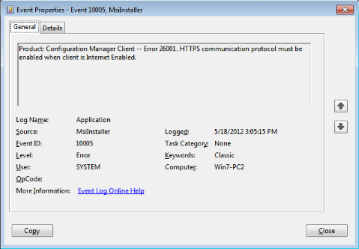Following on from my HTTPS / PKI issues with Secondary Site servers I now hit a-n-other Configuration Manager problem which is HTTPS related!
In my client deployment settings I am specifying an additional installation property – CCMHOSTNAME=<fqdn of external MP> when this is specified it allows clients to roam between IntRAnet and IntERnet management, therefore facilitating Internet Based Client Management.
The one caveat I seem to have found is that when you specify this switch the site servers where the client is connecting from must also be running HTTPS, otherwise you’ll get an error in your Build and Capture / Image Deployment tasks: ‘Error 26001. HTTPS communication protocol must be enabled when the client is Internet Enabled.’

So for now I have the following workaround, use the CCMHTTPSSTATE=1 installation property in the task sequence and the client will deply without issue.