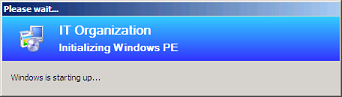Like many others you’ll more than likely want to change the Company Name presented to your users when a machine PXE boots for Operating System Deployment. By default the Company Name is ‘IT Organization’ but it is really easy to change this branding to a value of your choice, or even multiple values of your choice!

Contents
1. Client Device Settings
The first thing we have to do is modify Client Device Settings. Browse to Administration Client Settings
If you are hosting various company deployment’s on your System Center 2012 Configuration Manager deployment then you probably want to change the ‘Default Client Settings’ to something generic. In my testing I have found the Default Client Settings policy to be the one used as WinPE boots, once you have selected the task you wish to execute then user-defined Client Settings are then applied.
Modify the Default Settings Policy, under Computer Agent set the ‘Organisation name displayed in Software Center’ to a value of your choice:

Change subsequent settings policies if you need to give different sets of devices different values, just remember that the default policy is still used for the initial boot, the task sequence will use the user-defined policy.
2. Re-Distribute Boot Images
YMMV. but I then had to redistribute my boot images for the change to be picked up.
When the boot images have updated on your Distribution Points PXE boot a client to confirm the change has worked as expected: