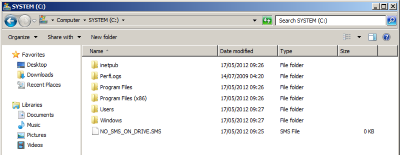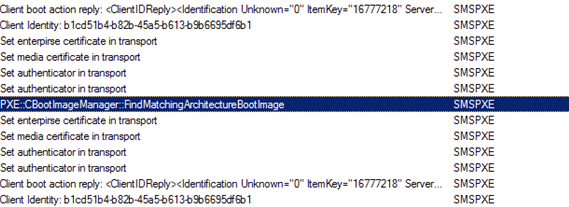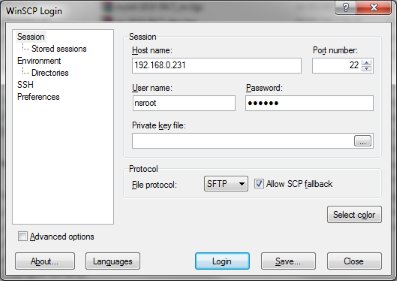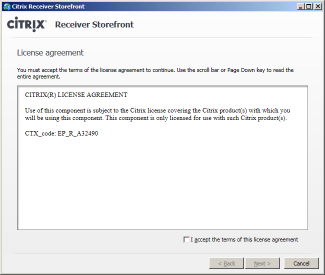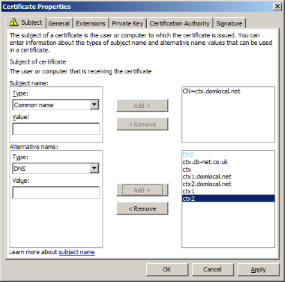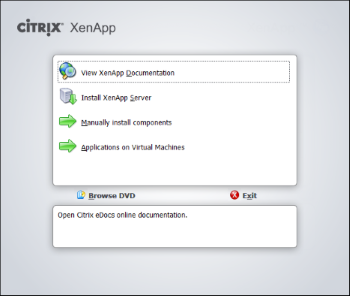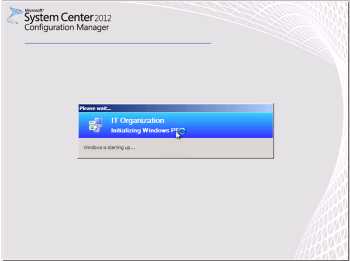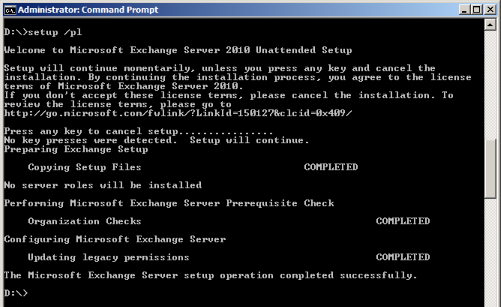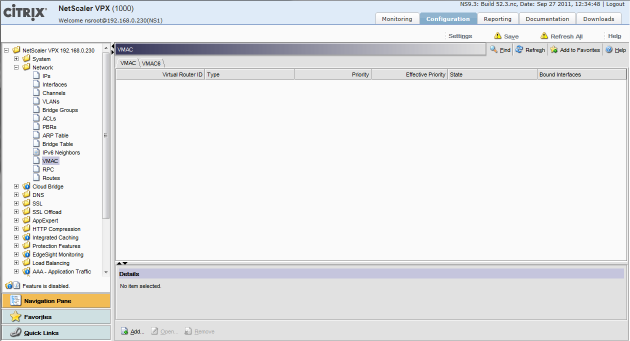This article is a natural progression of the recent serieis of articles I have published on deployment and configuration of NetScaler VPX devices for load balancing Exchange 2010:
What are VMACs are why use them?
VMAC’s are a useful addition in the NetScaler high availability tool set. In brief a VMAC creates a virtual MAC address that can ‘failover’ between devices. VMACs can be used to compliment the built-in HA or to create an active/active NetScaler pair.
By virtualising the MAC address there is no drop in network connectivity during failovers as the MAC address is shared across NetScaler devices – this means that the CAM table in the upstream switches does not require any update. As a result, failovers between NetScaler devices should be faster and less intrusive with regards to user sessions/connections.
VMAC’s work using a ‘priority’ – the higher priority determines ownership of the VMAC between devices. In a NetScaler HA configuration the priority of the VMAC between devices is the same, without HA it is configurable. For example if we had two NetScalers not using HA, NS1 and NS2, and a single VMAC configured on each we could set NS1 to have a priority of 100 and NS2 to have a priority of 90. NS1 would have ‘ownership’ of the VMAC because of its higher priority.
There are a couple of options when configuring VMAC’s:
- If you are using the built-in NetScaler HA then you will continue to get Active/Passive HA
- If you chose not to use the built-in HA feature then you can get Active/Active HA
One key benefit of using HA as well is that it synchronises the session tables across devices, without HA a failover of VMACs will disconnect Outlook Web Access users as their sessions is lost at failover, with HA sessions are kept, there is just a brief interruption to the user before they can carry on.
It is also possible to assign a VMAC to a single IP address, or group multiple IP addresses into a single VMAC. The first option allows for granularity when assigning ownership as you can assign each VMAC to a device of your choice whereas grouping the IP’s into a single VMAC reduces configuration but also reduces the options you have for splitting traffic. One option could be to group the IP’s into VMACs that represent services, so if you are load balancing multiple services via your NetScalers create a VMAC per service, i.e. Exchange 2010, Citrix Access Gateway etc.