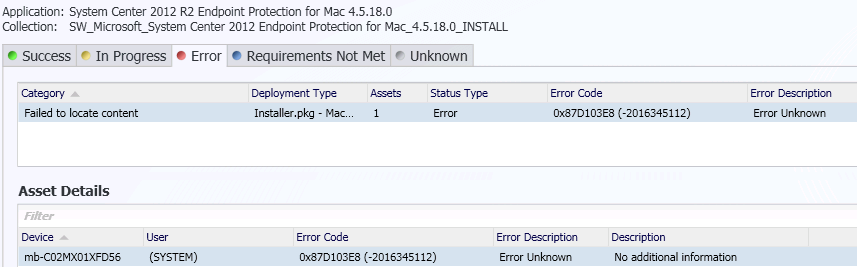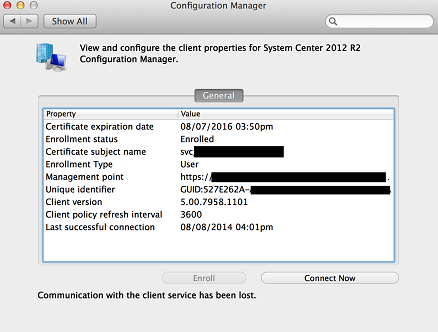Another day, another challenge 🙂 We’re currently testing the Software Deployment functionality in SCCM 2012 R2 for our Mac OSX devices, namely for System Center 2012 EndPoint Protecion (SCEP) as defined here: http://blogs.technet.com/b/jchalfant/archive/2014/02/27/deploying-system-center-endpoint-protection-to-mac-os-x-using-configuration-manager.aspx
I have the deployment working on a OSX 10.9.1 device, however on a 10.9.4 test device I am getting some strange errors, and now SCEP deployment. I am yet to resolve this…
The local OSX device CCMClient log is as follows:
{code lang:text showtitle:false lines:false hidden:false}Failed to fetch package info for PkgId : com.microsoft.systemCenter2012EndpointProtection.scep_quar.pkg 01/01/1601 00:00:00 0 (0x0000)
Failed to GetProperty Version from Configuration Provider. Input NodeUri CIM_AppDetection/CIM_AppDetection.Id=com.microsoft.systemCenter2012EndpointProtection.scep_quar.pkg,Type=Package/Version : 80070490 01/01/1601 00:00:00 0 (0x0000)
Failed to fetch package info for PkgId : com.microsoft.systemCenter2012EndpointProtection.scep_sci.pkg 01/01/1601 00:00:00 0 (0x0000)
Failed to GetProperty Version from Configuration Provider. Input NodeUri CIM_AppDetection/CIM_AppDetection.Id=com.microsoft.systemCenter2012EndpointProtection.scep_sci.pkg,Type=Package/Version : 80070490 01/01/1601 00:00:00 0 (0x0000)
Failed to fetch package info for PkgId : com.microsoft.systemCenter2012EndpointProtection.document.pkg 01/01/1601 00:00:00 0 (0x0000)
Failed to GetProperty Version from Configuration Provider. Input NodeUri CIM_AppDetection/CIM_AppDetection.Id=com.microsoft.systemCenter2012EndpointProtection.document.pkg,Type=Package/Version : 80070490 01/01/1601 00:00:00 0 (0x0000)
Failed to fetch package info for PkgId : com.microsoft.systemCenter2012EndpointProtection.scep_daemon.pkg 01/01/1601 00:00:00 0 (0x0000)
Failed to GetProperty Version from Configuration Provider. Input NodeUri CIM_AppDetection/CIM_AppDetection.Id=com.microsoft.systemCenter2012EndpointProtection.scep_daemon.pkg,Type=Package/Version : 80070490 01/01/1601 00:00:00 0 (0x0000)
Failed to fetch package info for PkgId : com.microsoft.systemCenter2012EndpointProtection.SystemCenter2012EndpointProtection.pkg 01/01/1601 00:00:00 0 (0x0000)
Failed to GetProperty Version from Configuration Provider. Input NodeUri CIM_AppDetection/CIM_AppDetection.Id=com.microsoft.systemCenter2012EndpointProtection.SystemCenter2012EndpointProtection.pkg,Type=Package/Version : 80070490 01/01/1601 00:00:00 0 (0x0000)
Failed to fetch package info for PkgId : com.microsoft.systemCenter2012EndpointProtection.sbox_modifier.pkg 01/01/1601 00:00:00 0 (0x0000)
Failed to GetProperty Version from Configuration Provider. Input NodeUri CIM_AppDetection/CIM_AppDetection.Id=com.microsoft.systemCenter2012EndpointProtection.sbox_modifier.pkg,Type=Package/Version : 80070490 01/01/1601 00:00:00 0 (0x0000)
Failed to fetch package info for PkgId : com.microsoft.systemCenter2012EndpointProtection.sbox_restart.pkg 01/01/1601 00:00:00 0 (0x0000)
Failed to GetProperty Version from Configuration Provider. Input NodeUri CIM_AppDetection/CIM_AppDetection.Id=com.microsoft.systemCenter2012EndpointProtection.sbox_restart.pkg,Type=Package/Version : 80070490 01/01/1601 00:00:00 0 (0x0000)
Failed to fetch package info for PkgId : com.microsoft.systemCenter2012EndpointProtection.modules.pkg 01/01/1601 00:00:00 0 (0x0000)
Failed to GetProperty Version from Configuration Provider. Input NodeUri CIM_AppDetection/CIM_AppDetection.Id=com.microsoft.systemCenter2012EndpointProtection.modules.pkg,Type=Package/Version : 80070490 01/01/1601 00:00:00 0 (0x0000)
Failed to fetch package info for PkgId : com.microsoft.systemCenter2012EndpointProtection.finder_menu_10.6_enable.pkg 01/01/1601 00:00:00 0 (0x0000)
Failed to GetProperty Version from Configuration Provider. Input NodeUri CIM_AppDetection/CIM_AppDetection.Id=com.microsoft.systemCenter2012EndpointProtection.finder_menu_10.6_enable.pkg,Type=Package/Version : 80070490 01/01/1601 00:00:00 0 (0x0000)
Failed to fetch package info for PkgId : com.microsoft.systemCenter2012EndpointProtection.scep_scan-1.pkg 01/01/1601 00:00:00 0 (0x0000)
Failed to GetProperty Version from Configuration Provider. Input NodeUri CIM_AppDetection/CIM_AppDetection.Id=com.microsoft.systemCenter2012EndpointProtection.scep_scan-1.pkg,Type=Package/Version : 80070490 01/01/1601 00:00:00 0 (0x0000)
Failed to fetch package info for PkgId : com.microsoft.systemCenter2012EndpointProtection.scepbkp.pkg 01/01/1601 00:00:00 0 (0x0000)
Failed to GetProperty Version from Configuration Provider. Input NodeUri CIM_AppDetection/CIM_AppDetection.Id=com.microsoft.systemCenter2012EndpointProtection.scepbkp.pkg,Type=Package/Version : 80070490 01/01/1601 00:00:00 0 (0x0000)
Failed to fetch package info for PkgId : com.microsoft.systemCenter2012EndpointProtection.GUI_startup.pkg 01/01/1601 00:00:00 0 (0x0000)
Failed to GetProperty Version from Configuration Provider. Input NodeUri CIM_AppDetection/CIM_AppDetection.Id=com.microsoft.systemCenter2012EndpointProtection.GUI_startup.pkg,Type=Package/Version : 80070490 01/01/1601 00:00:00 0 (0x0000)
Failed to fetch package info for PkgId : com.microsoft.systemCenter2012EndpointProtection.finder_menu_10.5_disable.pkg 01/01/1601 00:00:00 0 (0x0000)
Failed to GetProperty Version from Configuration Provider. Input NodeUri CIM_AppDetection/CIM_AppDetection.Id=com.microsoft.systemCenter2012EndpointProtection.finder_menu_10.5_disable.pkg,Type=Package/Version : 80070490 01/01/1601 00:00:00 0 (0x0000)
Failed to fetch package info for PkgId : com.microsoft.systemCenter2012EndpointProtection.Info.pkg 01/01/1601 00:00:00 0 (0x0000)
Failed to GetProperty Version from Configuration Provider. Input NodeUri CIM_AppDetection/CIM_AppDetection.Id=com.microsoft.systemCenter2012EndpointProtection.Info.pkg,Type=Package/Version : 80070490 01/01/1601 00:00:00 0 (0x0000)
Failed to fetch package info for PkgId : com.microsoft.systemCenter2012EndpointProtection.scep_send.pkg 01/01/1601 00:00:00 0 (0x0000)
Failed to GetProperty Version from Configuration Provider. Input NodeUri CIM_AppDetection/CIM_AppDetection.Id=com.microsoft.systemCenter2012EndpointProtection.scep_send.pkg,Type=Package/Version : 80070490 01/01/1601 00:00:00 0 (0x0000)
Failed to fetch package info for PkgId : com.microsoft.systemCenter2012EndpointProtection.scep_mac.pkg 01/01/1601 00:00:00 0 (0x0000)
Failed to GetProperty Version from Configuration Provider. Input NodeUri CIM_AppDetection/CIM_AppDetection.Id=com.microsoft.systemCenter2012EndpointProtection.scep_mac.pkg,Type=Package/Version : 80070490 01/01/1601 00:00:00 0 (0x0000)
Failed to fetch package info for PkgId : com.microsoft.systemCenter2012EndpointProtection.finder_menu.pkg 01/01/1601 00:00:00 0 (0x0000)
Failed to GetProperty Version from Configuration Provider. Input NodeUri CIM_AppDetection/CIM_AppDetection.Id=com.microsoft.systemCenter2012EndpointProtection.finder_menu.pkg,Type=Package/Version : 80070490 01/01/1601 00:00:00 0 (0x0000)
Failed to fetch package info for PkgId : com.microsoft.systemCenter2012EndpointProtection.finder_menu_10.6_disable.pkg 01/01/1601 00:00:00 0 (0x0000)
Failed to GetProperty Version from Configuration Provider. Input NodeUri CIM_AppDetection/CIM_AppDetection.Id=com.microsoft.systemCenter2012EndpointProtection.finder_menu_10.6_disable.pkg,Type=Package/Version : 80070490 01/01/1601 00:00:00 0 (0x0000)
Failed to fetch package info for PkgId : com.microsoft.systemCenter2012EndpointProtection.scep_scan.pkg 01/01/1601 00:00:00 0 (0x0000)
Failed to GetProperty Version from Configuration Provider. Input NodeUri CIM_AppDetection/CIM_AppDetection.Id=com.microsoft.systemCenter2012EndpointProtection.scep_scan.pkg,Type=Package/Version : 80070490 01/01/1601 00:00:00 0 (0x0000)
Failed to fetch package info for PkgId : com.microsoft.systemCenter2012EndpointProtection.scep_ctl.pkg 01/01/1601 00:00:00 0 (0x0000)
Failed to GetProperty Version from Configuration Provider. Input NodeUri CIM_AppDetection/CIM_AppDetection.Id=com.microsoft.systemCenter2012EndpointProtection.scep_ctl.pkg,Type=Package/Version : 80070490 01/01/1601 00:00:00 0 (0x0000)
Failed to fetch package info for PkgId : com.microsoft.systemCenter2012EndpointProtection.scep_kac.pkg 01/01/1601 00:00:00 0 (0x0000)
Failed to GetProperty Version from Configuration Provider. Input NodeUri CIM_AppDetection/CIM_AppDetection.Id=com.microsoft.systemCenter2012EndpointProtection.scep_kac.pkg,Type=Package/Version : 80070490 01/01/1601 00:00:00 0 (0x0000)
Failed to fetch package info for PkgId : com.microsoft.systemCenter2012EndpointProtection.scep.pkg 01/01/1601 00:00:00 0 (0x0000)
Failed to GetProperty Version from Configuration Provider. Input NodeUri CIM_AppDetection/CIM_AppDetection.Id=com.microsoft.systemCenter2012EndpointProtection.scep.pkg,Type=Package/Version : 80070490 01/01/1601 00:00:00 0 (0x0000)
Failed to fetch package info for PkgId : com.microsoft.systemCenter2012EndpointProtection.pkgid.pkg 01/01/1601 00:00:00 0 (0x0000)
Failed to GetProperty Version from Configuration Provider. Input NodeUri CIM_AppDetection/CIM_AppDetection.Id=com.microsoft.systemCenter2012EndpointProtection.pkgid.pkg,Type=Package/Version : 80070490 01/01/1601 00:00:00 0 (0x0000)
Failed to fetch package info for PkgId : com.microsoft.systemCenter2012EndpointProtection.com.microsoft.scep_daemon.pkg 01/01/1601 00:00:00 0 (0x0000)
Failed to GetProperty Version from Configuration Provider. Input NodeUri CIM_AppDetection/CIM_AppDetection.Id=com.microsoft.systemCenter2012EndpointProtection.com.microsoft.scep_daemon.pkg,Type=Package/Version : 80070490 01/01/1601 00:00:00 0 (0x0000)
Failed to fetch package info for PkgId : com.microsoft.systemCenter2012EndpointProtection.scep_set.pkg 01/01/1601 00:00:00 0 (0x0000)
Failed to GetProperty Version from Configuration Provider. Input NodeUri CIM_AppDetection/CIM_AppDetection.Id=com.microsoft.systemCenter2012EndpointProtection.scep_set.pkg,Type=Package/Version : 80070490 01/01/1601 00:00:00 0 (0x0000)
Failed to fetch package info for PkgId : com.microsoft.systemCenter2012EndpointProtection.scep_clean.pkg 01/01/1601 00:00:00 0 (0x0000)
Failed to GetProperty Version from Configuration Provider. Input NodeUri CIM_AppDetection/CIM_AppDetection.Id=com.microsoft.systemCenter2012EndpointProtection.scep_clean.pkg,Type=Package/Version : 80070490 01/01/1601 00:00:00 0 (0x0000)
Failed to fetch package info for PkgId : com.microsoft.systemCenter2012EndpointProtection.scep_kac_64_106.pkg 01/01/1601 00:00:00 0 (0x0000)
Failed to GetProperty Version from Configuration Provider. Input NodeUri CIM_AppDetection/CIM_AppDetection.Id=com.microsoft.systemCenter2012EndpointProtection.scep_kac_64_106.pkg,Type=Package/Version : 80070490 01/01/1601 00:00:00 0 (0x0000)
Failed to fetch package info for PkgId : com.microsoft.systemCenter2012EndpointProtection.Uninstaller.pkg 01/01/1601 00:00:00 0 (0x0000)
Failed to GetProperty Version from Configuration Provider. Input NodeUri CIM_AppDetection/CIM_AppDetection.Id=com.microsoft.systemCenter2012EndpointProtection.Uninstaller.pkg,Type=Package/Version : 80070490 01/01/1601 00:00:00 0 (0x0000)
Failed to fetch package info for PkgId : com.microsoft.systemCenter2012EndpointProtection.finder_menu_10.5_enable.pkg 01/01/1601 00:00:00 0 (0x0000)
Failed to GetProperty Version from Configuration Provider. Input NodeUri CIM_AppDetection/CIM_AppDetection.Id=com.microsoft.systemCenter2012EndpointProtection.finder_menu_10.5_enable.pkg,Type=Package/Version : 80070490 01/01/1601 00:00:00 0 (0x0000)
Failed to fetch package info for PkgId : com.microsoft.systemCenter2012EndpointProtection.scep_kac_32_105.pkg 01/01/1601 00:00:00 0 (0x0000)
Failed to GetProperty Version from Configuration Provider. Input NodeUri CIM_AppDetection/CIM_AppDetection.Id=com.microsoft.systemCenter2012EndpointProtection.scep_kac_32_105.pkg,Type=Package/Version : 80070490 01/01/1601 00:00:00 0 (0x0000)
Failed to fetch package info for PkgId : com.microsoft.systemCenter2012EndpointProtection.scep_kac_64_109.pkg 01/01/1601 00:00:00 0 (0x0000)
Failed to GetProperty Version from Configuration Provider. Input NodeUri CIM_AppDetection/CIM_AppDetection.Id=com.microsoft.systemCenter2012EndpointProtection.scep_kac_64_109.pkg,Type=Package/Version : 80070490 01/01/1601 00:00:00 0 (0x0000)
Instance Win32_OperatingSystem=@ is in unexpected format. 01/01/1601 00:00:00 0 (0x0000)
Failed TokenizeInstanceName for Instance Name : Win32_OperatingSystem=@. Input NodeUri : Win32_OperatingSystem=@/Name 01/01/1601 00:00:00 0 (0x0000){/code}
SCCM itself shows the deployment as ‘Error’: