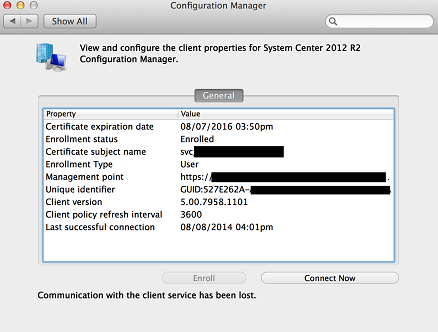Update: See the following TechNet article on this bug and how to workaround it, http://blogs.technet.com/b/configmgrteam/archive/2014/07/07/mac-os-x-10-9-3-support-for-system-center-2012-configuration-manager-clients.aspx
In summary, you need to disable the Win32_VideoController hardware inventory class in the Default Client Settings, note that I tested creating a Mac-specific Client Settings policy and this did not resolve the issue.
Unfortunately I’ve spent the last couple of days chasing my tail on what now appears to be a bug with the SCCM 2012 R2 client for Mac OSX. We’re using the client from here: http://www.microsoft.com/en-gb/download/details.aspx?id=39360
Looking here: http://technet.microsoft.com/en-us/library/gg682077.aspx#BKMK_SupConfigMacClientReq – supported Mac OSX versions include 10.9 – however I can confirm that 10.9.1 works, but 10.9.4 will not work – the client keeps crashing and will not contact the SCCM site server. I have confirmed this on several devices, and it looks as if there are others with this issue: https://groups.google.com/forum/#!msg/macenterprise/O6adotOzLU0/F4TTZ0jYtvgJ – would appear that the issues started with OSX 10.9.3.
Client will enroll successfully, but then will not communicate with the Site Server – the Configuration Manager client utility shows “Communication with the client service has been lost:”