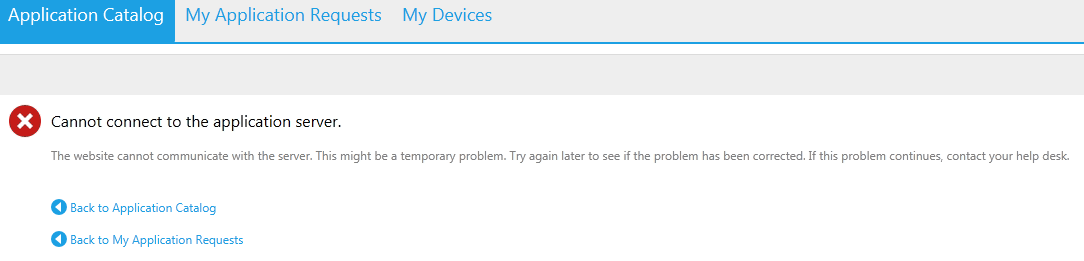Issues with the Network Access Account following an SCCM 2012 R2 upgrade are not uncommon:
- http://social.technet.microsoft.com/Forums/en-US/7926a4ff-6ace-434b-bbba-7ddd00f3fda2/2012-r2-osd-refresh-winpe-network-access-account-issue?forum=configmanagerosd
- http://anoopcnair.com/2013/10/29/sccm-configmgr-2012-r2-known-issues/
Despite creating a new account, deleting the old account and recreating boot images we were still running into issues on some refresh scenarios with Task Sequences failing with a 80070002 error code – bare-metal deployments of new machines were fine, using the same boot images.
It turns out that the clients targeted by the refresh Task Sequence we’re still running the legacy, non-R2, SCCM client. After upgrading the client to the R2 version all Task Sequences ran without issue.