Ran into an issue with our applictaiobn catalog site this week – no changes had been made, no certificates renewed etc. Not sure what triggered it!

Reviewing <SCCM Install Path>\SMS_CCM\CMApplicationCatalog\Logs\ServicePortalWebSite.log we found:
[6, PID:7504][07/15/2014 09:47:21] :The client certificate is not provided; this could cause errors when the web site attempts to communicate with the web service. The certificate thumbprint in the web.config did not match any cert in the SMS cert store.
Actions performed to resolve:
- Check IIS Bindings for Default Web Site – the certificate was not selected (?!)
- Updated thumb print in F:\Program Files\SMS_CCM\CMApplicationCatalog\Web.config files to match SSL certificate assigned in IIS to Default Website
- Using MMC > Certificates > Computer > Local Account copy the IIS SSL Certificate from the Personal Store to the Trusted People Store
- Restart the SMS Executive Service via services.msc and perform an iisreset
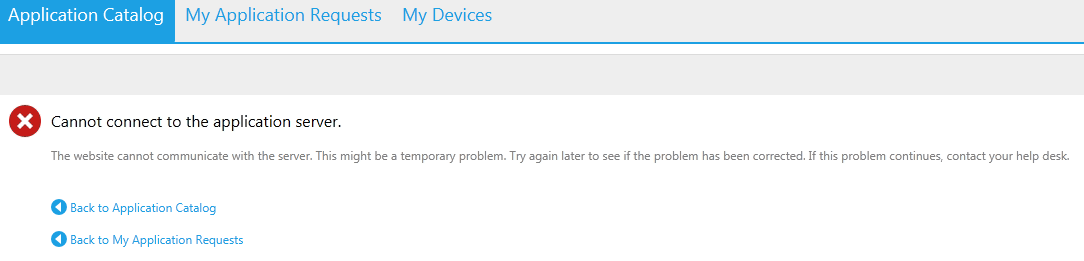
One reply on “ConfigMgr : Application Catalog Cannot Connect to the Application Server”
Thank you for your blog. In my case, all I had to do was copy the IIS SSL into the Trusted People Store and then restart the website to get it to work. This issue came up when I renewed the SSL Cert with an internal PKI with a new key. This made the previous “Trusted People” cert invalid.