Enabling SSL within WordPress is not a simple task if you rely upon the “flexible SSL” offering from CloudFlare. You will end up with SSL infinite redirects and will likely be unable to get into your admin interface without editing config files.
Getting this to work though, with the help of a plugin, can be relatively straight-forwards.
First, you need to install the following plugin on your WordPress installation: https://wordpress.org/plugins/cloudflare-flexible-ssl/
Next, within the CloudFlare configuration for your domain, browse to “Page Rules” – you want to create a new Page Rule:
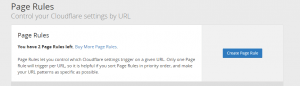
Enter http://www.<your domain>.<name>/* – for example http://www.cb-net.co.uk/* and then, from the drop down box, select “Always use HTTPS” – finally, click “Save and Deploy:”
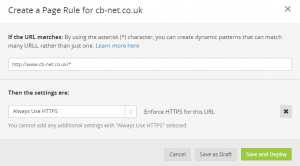
That’s it.. browse to your site’s URL and confirm the traffic is automatically redirected to HTTPS.
You do not have to change the WordPress config – to re-enable HTTP access remove the CloudFlare rule.