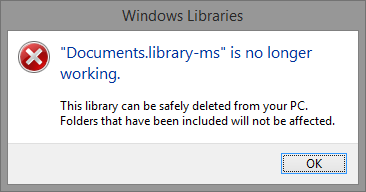So in a moment of madness following TechEd Europe 2013 I decided to upgrade my Surface RT and Windows 8 PC to 8.1 Preview; 24 hours later I thought I’d share my findings and thoughts so far; jump menu:
Upgrading a UK Surface RT is a real pain, you have to:
- Download a US Language Pack via “Add Language” , set as the default (Move Up)
- Change a registry value: HKEY_LOCAL_MACHINESYSTEMCurrentControlSetControlNlsLanguage
- Default: 0409
- Reboot
- Remove en-GB language pack
Then you’re good to go! Not sure if this affects anywhere else, but Microsoft elude to this on the preview website, The upgrade has worked on two Surface RTs that I have tested with so far and I suppose it takes approx 30-40 minutes to complete following the download.
Issues noted following Surface RT upgrade:
- On the Windows 8.0 x64 PC I had set my the Documents, Music and Pictures libraries to be SkyDrive folders. Upgrading the RT seemed to break the non-8.1 Windows Prox x64 Library Shortcuts with a “Documents.library.ms” is no longer working” error – I guess due to settings being sycronised between the two devices.

Resolved, see below.
I obtained the ISO file from TechEd, however you can download it form here: http://windows.microsoft.com/en-gb/windows-8/preview
I decided to perform the upgrade simply due to the inherant issues that upgrading the Surface had introduced!
The upgrade itself was fine, on a 6-core, 16GB workstation it took 10 minutes approximately, if that. Just follow the wizard. NOTE that the full x64 version handles the language pack issue highlighted above all by itself.
Issues noted thus far:
-
- No supported way to have SkyDrive in a different loctaion, it defaults to C:Users<User Name>SkyDrive – bit of an issue potentially if you have a smaller SSD (see below). I’ve traced the process startup with Process Monitor and it looks like this gets set regardless on startup:

Note that SkyDrive.exe gets started by the Scheduled Task ‘Routine Maintenance Task’ under MicrosoftWindowsSkyDrive.
-
- It looks like a lot of the existing apps will require re-work for the resizable windows offering – currently apps other than IE, Windows Mail etc appear to offer full screen, wide and narrow support only. You end up with banding either side:

- SkyDrive now uses stubs to point to the files in SkyDrive itself, this means each file is represented by a ~6KB stub file instead of the real size, that is unless you:
-
- Double-click and download it/interact with it
- Make the file or folder offline (right-click)
-
- A number of store-based applications I had installed previously required a “Repair” – not the end of the world
- I had to re-deploy Office 2013 – again not the end of the world
- Co-existance with 8.0 libraries configured to use SkyDrive folders (error as above)::
- It looks like a lot of the existing apps will require re-work for the resizable windows offering – currently apps other than IE, Windows Mail etc appear to offer full screen, wide and narrow support only. You end up with banding either side:
I eventually figured this out; remove all ‘invalid’ library files from C:Users<user name>AppDataRoamingMicrosoftWindowsLibraries. Move them to the recycle bin as moving them somewhere else within your profile will not resolve the issue, as initially I just move the files to my Desktop:

-
- Seems to be a strange bug with IE loading homepage at initial start up in full screen – homepage appears off-set:

My general opinion is as follows:
- Watch-out if you are using multiple 8.0 devices and want to upgrade only one of them – avoid settings replication to/from this device!
- Love the new/improved settings menu – it now feels complete.
- Start Screen headings are a nice touch
- Start Screen smaller icons are a welcome addition for non-live tiles like Office applications
- Search is fundamentally better
- Visually there are some nice improvements with personalisation settings, photo slide show on screen lock etc
- The re-sizable and more than 2 multi-tasking windows offering is much better.
- Now I understand the SkyDrive implementation, I think I’ll come to like it more than the original
- It will be interesting to test the Surface RT baked-in VPN options in time, as well as Work Folders
- Slide Show feature seems to generate a BSOD on my PC: I left the machine for approx. 5-10 minutes and came back to find the tail-end of a memory dump/BSOD 🙁
IRQL_NOT_LESS_OR_EQUAL (a)
An attempt was made to access a pageable (or completely invalid) address at an
interrupt request level (IRQL) that is too high. This is usually
caused by drivers using improper addresses.
If a kernel debugger is available get the stack backtrace.
Arguments:
Arg1: 0000000000000048, memory referenced
Arg2: 0000000000000002, IRQL
Arg3: 0000000000000001, bitfield :
bit 0 : value 0 = read operation, 1 = write operation
bit 3 : value 0 = not an execute operation, 1 = execute operation (only on chips which support this level of status)
Arg4: fffff803ea27c50c, address which referenced memory
WinDbg reported:
Probably caused by : ntkrnlmp.exe ( nt!IoGetBaseFileSystemDeviceObject+7e30 )
Since disabling the Slide Show features I’ve not had this error.
I’ll be sure to keep this post updated if anything else comes up and will feedback if I encounter any battery life issues etc. So far there doesn’t appear to be any significant differences but its way to early to tell.