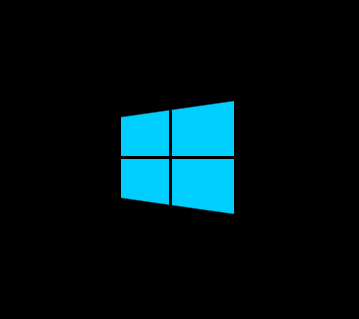So in my free time I’ve been looing at UEFI deployments of Winodws 8.1, including Secure Boot, on Dell E6330/E6320 platforms. I noticed that our ESX 5 environment supports EFI firmware, so figured this would be an ideal test bed to ensure that the Task Sequence itself works… not so. I ran into an issue where the deployment to an E63x0 works just fine, however an EFI-enabled Virtual Machine fails to build, getting stuck at the blue Windows Logo during a reboot within the “Setup Windows and ConfigMgr” Task Sequence Step – as below.

This appears to be an VMware EFI issue as reviewing the partition data/boot config shows no issues, and there are no issues/errors reported in the SMSTS.log – the machine simply reboots to perform the next part of the Setup Windows and ConfigMgr step and never boots properly.
A Legacy BIOS deployment of the same TS works without issues to a VMWare Virtual Machine and, as as stated previously, a UEFI/Secure Boot deployment to a Dell Latitude E63x0 works without issue.
Note that I’m running ConfigMgr 2012 SP1 CU3.