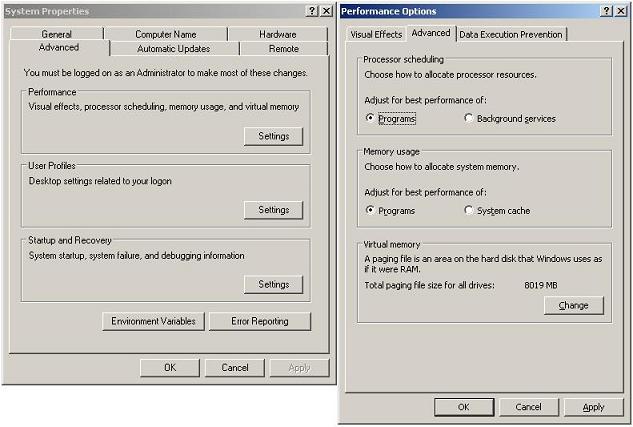Terminal Server / Citrix Performance Registry Settings
I have gathered a list of registry and operating system tweaks that improve Citrix performance. I use these tweaks on all Citrix servers deployed in order to ensure reliable performance when under heavy user load.
Registry Modifications
Firstly, we disable paging of the NT Executive – this keeps core system components in memory and out of the page file. If there is only one tweak you take away with you today, this should be it:
[HKEY_LOCAL_MACHINE\SYSTEM\CurrentControlSet\Services\LanmanWorkStation\Parameters]
“UtilizeNTCaching”=dword:00000000
Next, I configure addition worker threads to increae available CPU threads to users:
[HKEY_LOCAL_MACHINE\SYSTEM\CurrentControlSet\Control\Session Manager\Executive]
“AdditionalCriticalWorkerThreads”=dword:00000016
“AdditionalDelayedWorkerThreads”=dword:00000016
Now we increase the functionality of the lanmanserver service which controls file and print resource / access on the server:
[HKEY_LOCAL_MACHINE\SYSTEM\CurrentControlSet\Services\Lanmanserver\Parameters]
“MaxWorkItems”=dword:00002004
“MaxMpxCt”=dword:00000800
“MaxRawWorkItems”=dword:00000200
“MaxFreeConnections”=dword:00000064
“MinFreeConnections”=dword:00000020
[HKEY_LOCAL_MACHINE\SYSTEM\CurrentControlSet\Services\LanmanServer\Parameters]
“IRPStackSize”=dword:0000000f
Now we configure the lanmanworkstation service which is the file and print client:
[HKEY_LOCAL_MACHINE\SYSTEM\CurrentControlSet\Services\LanmanWorkstation\Parameters]
“MaxThreads”=dword:000000ff
“MaxCollectionCount”=dword:0000ffff
”MaxCmds”=dword:00000800
Operating System Configuration
Firstly, change the server processing scheduling and memory usage bias towards programs:

Next change the performance bias on the network file and print sharing fr Microsoft networks to maximaise data throughput for network applications: