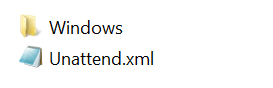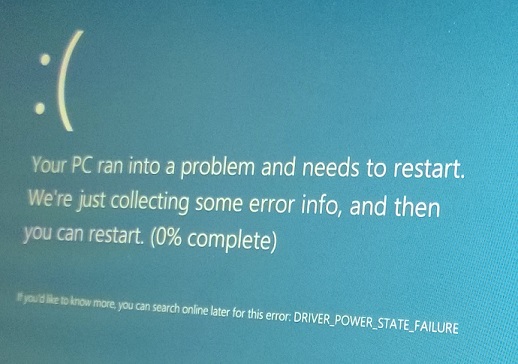A variation on a theme from yesterday where I enabled existing Windows PE images to support DaRT RemoteRecovery.exe on startup.
I also want to have a PXE-delivered DaRT WinRE Task Sequence deployed via ConfigMgr 2012 SP1. In order to automate the build of DaRT 8.1 images that include execution of the RemoteRecovery.exe via Unattend.xml I have modified the DaRT Wizard created PowerShell script. This script, along with pre-requisite file can be downloaded from here. The image will create shortcuts on a chosen file share for DaRT Remote Viewer connections – this means you don’t need the Ticket ID from the console to connect.
When executing the script, you will be prompted for a number of inputs including specifying the target architecture – the script can be used to create x86 or amd64 DaRT WinRE images.
This article is focused on modification of a “true” DaRT image to facilitate RemoteRecovery.exe launch at boot. For existing WindowsPE 4/5 images, refer to this article.