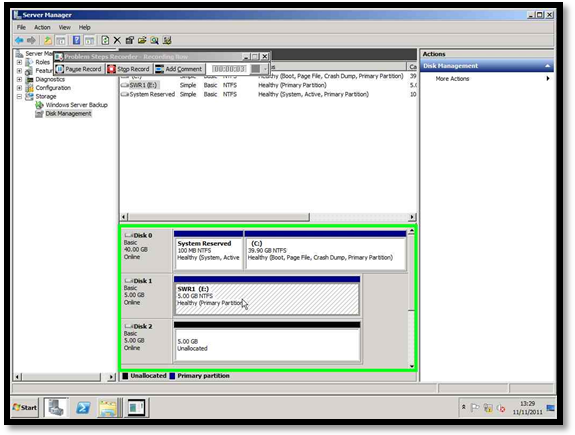Windows Server 2008 : Storage Migration No Impact!
The following process is useful when migrating from one storage platform to another.In summary it uses Windows Software RAID to mirror data to the other storage device, once completed the mirror is broken in a way that leaves only the new storage with the correct drive letter / mount points and data.
Present the new LUN, on the new storage to your host. The drive should contain no partitions.

Right-click the volume you want to mirror and select ‘Add Mirror…’

Select the disk you wish to mirror the volume on to and click ‘Add Mirror…’:

Click Yes to acknowledge that both drives will be converted to dynamic disks.

Wait for the mirror to sync:

You can either break or remove the mirror:
- To break the mirror, keeping the same drive letter on the NEW storage and assigning a free drive letter on the old storage right click the old drive and select break mirror.
This can be performed in diskpart using the following commands:
- To remove the mirror, keeping the data on only one drive (the new drive) right-click one drive and select remove mirror. You will be prompted to select a drive to remove. Make sure you select the old drive!