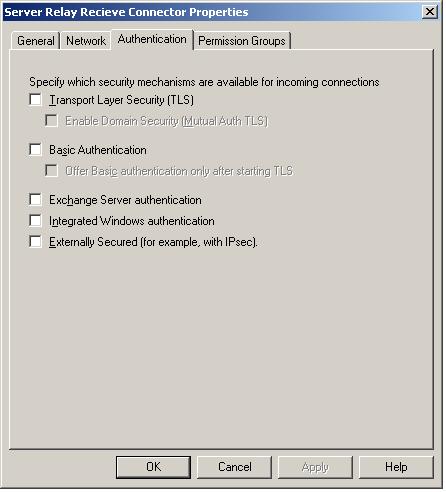Exchange 2007 550 5.7.1 ‘Unable To Relay’
In order to create an SMTP Receive Connector in Exchange 2007 which will allow anonymous SMTP servers within your network to connect and relay mail you will need to complete the following configuration steps.
First, create you Receive Connector as follows, ensuring the ‘Anonymous users’ option is selected inn the ‘Permissions groups’ tab.


The ‘Network’ configuration of this connector limits access to a partiicular server thus preventing unauthorised relay of email:

Finally, the most important stage of this configuration, execute the following shell command using the Exchange Management Sell (EMS), replacing ‘HT_Server_Name’ with the machine name of the Hub Transport Server you configured the new recieve connetcor on:
Normal 0 false false false EN-GB X-NONE X-NONE MicrosoftInternetExplorer4 /* Style Definitions */ table.MsoNormalTable {mso-style-name:”Table Normal”; mso-tstyle-rowband-size:0; mso-tstyle-colband-size:0; mso-style-noshow:yes; mso-style-priority:99; mso-style-qformat:yes; mso-style-parent:””; mso-padding-alt:0cm 5.4pt 0cm 5.4pt; mso-para-margin:0cm; mso-para-margin-bottom:.0001pt; mso-pagination:widow-orphan; font-size:11.0pt; font-family:”Calibri”,”sans-serif”; mso-ascii-font-family:Calibri; mso-ascii-theme-font:minor-latin; mso-fareast-font-family:”Times New Roman”; mso-fareast-theme-font:minor-fareast; mso-hansi-font-family:Calibri; mso-hansi-theme-font:minor-latin; mso-bidi-font-family:”Times New Roman”; mso-bidi-theme-font:minor-bidi;}
Get-ReceiveConnector “HT_Server_Name\Server Relay Receive Connector” | Add-ADPermission -User “NT AUTHORITY\ANONYMOUS LOGON” -ExtendedRights “ms-Exch-SMTP-Accept-Any-Recipient”