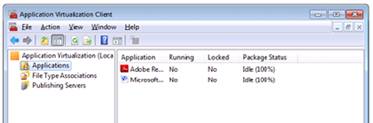One question I had for the ConfigMgr rollout was around how the migration from App-V Management Server to ConfigMgr was going to work. Specifically my questions were:
- Could the environments co-exist?
- Do we have to uninstall/reinstall the App-V Client with different settings?
- Will we lose the App-V client cache? With many remote users losing the cache was potentially a nightmare.
- What happens if I re-publish an App-V application via ConfigMgr that was originally published via App-V Management Server will it re-download?
After testing I have answered my questions.
Could the environments co-exist?
Yes and no… I deployed an App-V management server and published some applications to an app-V client.

I then published an App-V application from Configuration Manager to see the effects on the client. The new application was downloaded and displayed in the app-V client, alongside my previous applications – result.

However, my publishing server definition in the client was no more. This means that whilst I retained previously downloaded applications I will be unable to unload and reload them from the App-V Management Server.

Do we have to uninstall/reinstall the App-V Client with different settings?
The answer to that question is simple, no. Configuration Manager ‘takes control’ of the app-V client and it’s cache as soon as the first application is ‘installed’ using Software Center / Application Catalogue web site.
Remember though that you will need to upgrade the App-V client on your clients to 4.6 SP1 in order to provide ConfigMgr integrated App-V deployments.
Will we lose the App-V client cache?
Good news again here, the App-V cache still contains previously downloaded applications (cache file is normally located under C:\Users\All Users\Microsoft\Application Virtualization Client\SoftGrid Client\sftfs.fsd)
You can query the cache using the following command: sftmime query obj:app /short

Nothing is stored in the ccmcache directory for any App-V applications.
What happens if I re-publish an App-V application via ConfigMgr that was originally published via App-V Management Server will it re-download?
Deploying the same application in ConfigMgr (Adobe Reader 10 or Microsoft Visio 2010 in my testing) did not result in it being downloaded again, despite the deployment technology being different.

Conclusion
So, essentially you need to configure your ConfigMgr environment like-for-like before you start publishing applications to users, provided you do this users should not be impacted in any way as they will retain their App-V cache, and therefore their current applications.
Again, remember that you need to get the App-V Client version 4.6 SP1 to users in advance!