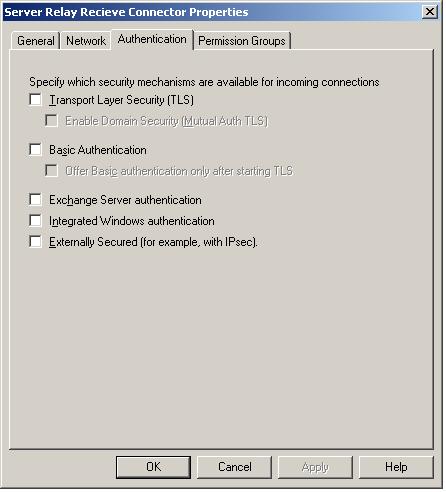VCB Backup Essentials
Having recently introduced VCB backups into Dataprotector 6.0 I thought I would share a few useful tips for ensuring that backup speeds are as fast as possble.
1) Ensure that all VM’s have a scheduled task to zero-out free space prior to VCB running. Windows, when you delete a file does not zero-out the disk space (populate the data blocks with zero’s) – soif you had a 20GB drive that contained 15GB of data, then you delete 10GB of data, unoless you zero out this space the backup will still be 15GB.
I use the free ‘SDELETE‘ tool from sysinternals (now Microsoft) to do this, and simply execute a scheduled task before the backup is due to run. SDELETE can eb found here: http://technet.microsoft.com/en-us/sysinternals/bb897443.aspx
2) When running VCB, check the disk queue performance counter on the VCB Proxy server, the storage to which the VCB snapshot is taken can be a serious bottleneck for VCB performance. Initially I was running VCB over fibre, to a fibre attached SAN disk. I found that after 1.97GB the backup would grind to a halt – 200Kb/sec!!! By changing the VCB snapshot drive to local RAID0 storage this increased to over 2.2GB/min, or 37.5MB/sec. Your hardware may be capable of significantly faster speeds.
3) Disable additional disk paths on the VCB Proxy Server: VCB does not like MPIO/multiple paths to LUNS. This step is probably the biggest potential speed gain you’ll get. Disable the additional disk objects in Windows device manager, test you backups once complete, if they don’t work enable the path you disabled and disable a different one. This can see speed improvements of 100MB/sec.
4) Run multiple VCB snapshots at the same time. Your SAN containing the VM’s will, more than likely, support more than 35MB/sec. Just ensure you change the snapshot directory otherwise your backup application may backup multiple snapshots at once!